How To Paint A Hydra Dreadboi Style!
If you have any questions / comments, please feel free to post on the forum thread for this tutorial.
Tom Woods
How To Paint A Hydra Dreadboi Style!
Welcome to my first Dark Elf tutorial. This model was painted about 70% with my airbrush. Apologies for those who haven�t got an airbrush, but to me, this model deserves it!
PRIMING
Firstly, as with every miniature I do, I primed it black, and used Grey Airbrush Primer (Vallejo) shooting it at a 45 degree angle to create the mid tones.
Then I switched to a White Airbrush Primer and shot it from the top to pick out the highest details!
This technique is often called zenithal highlighting. It basically captures the low, mid and high tones of the model, which in my opinion, makes the final model much more dynamic.
BASECOAT
For this model, I decided to make it into a cave dwelling creature who lives mostly in the water. Think the Loch Ness monster and we aren�t too far off!
This being so, I knew I wanted it to have browny scales with a bluey/green belly.
I chose my two main colours : VMA Burnt Umber and VMA Signal Blue.
I loaded my brush with a 50/50 mix of both and gave the model a complete basecoat with it�this meant that the underlying colour was the same.

For the scales I added more brown and hit the back of the model and everywhere I thought looked scaly!

The belly was done by starting with the 50/50 basecoat mix and adding more blue. It was a case of winging it, so I apologise that I cannot be more precise!
FIRST HIGHLIGHT
I used VMA Sand to add the lighter highlights. It was as simple as taking each of the original base colours (the 50/50 mix) and adding more sand and brown for the scales. This was used on all of the prominent parts that would be lighter; for example, on the highpoint of the muscle.

I used the 50/50 mix and added progressively more blue and sand paint and started to build the grey/green colour on the chest and hands/feet. I concentrated this on the raised parts of the neck as I wanted the eye to follow each neck up to the heads!
It�s worth noting at this point, that I didn�t glue the heads on as I wanted to paint these separate. Most of them are obscured by the necks so I felt this was an important point!
SECOND HIGHLIGHT
Essentially just add more sand paint to the respective brown or blue mixes. There is no mystery here, just a simple mix of the three paints!
 FINAL HIGHLIGHT
FINAL HIGHLIGHT
For this, I used a very pale green colour called VMA Duck Egg Green. I very carefully drybrushed this all over the miniature. I used a tiny amount of paint and made sure I did it in several passes. You
DO NOT want to ruin all of that lovely airbrush work!
 HEADS
HEADS
I did the same techniqes as the rest of the body really, I just applied it in slightly different parts. I concentrated the brown colour on the top of the heads, and used the green colours for the underparts. I added a green stripe down the heads too, as it was looking a little too brown originally!


Eyes were done in Averland Sunset followed by a lighter yellow.

Tongues were done with Dark Reaper mixed and highlighted all the way up to Temple Guard Blue.

Blood/scars were done with Mephiston Red inside the wound. Then I used my classic blood mix which is Tamiya clear red mixed with a little brown and black ink. It�s far too bright on it�s own, but adds a lovely glossy finish.
Venom was done with Naggaroth Night, Xerus Purple and then a little Xerus purple with some sand paint in it. Simples.
CLAWS/BONE
This was done with the airbrush again. VMA Burnt Umber, followed with VMA Khaki Brown. Once dry, I sprayed VMA sand VERY lightly towards the tip.



Once dry, I washed the bone parts with some brown ink mixed with a glaze medium to reduce the surface tension. I didn�t want it to stain, just blend the colours together even more!

Teeth were picked out with Pallid Wych Flesh
BASE/SNOW
Added sand and extra bits and bobs. Its worth noting that I only sanded the areas where the Hydra won�t be! I wanted a good bond between the hydra and the base (i.e. plastic to plastic).
I sprayed the base a dark brown colour - I used Humbrol Dark Brown Spray but any will do.

I drybrushed the stone head in Calthan brown, followed by bleached bone and white. Nothing terribly exciting!
I drybrushed the base with Tau Ochre Sept, followed by Dheneb Stone.
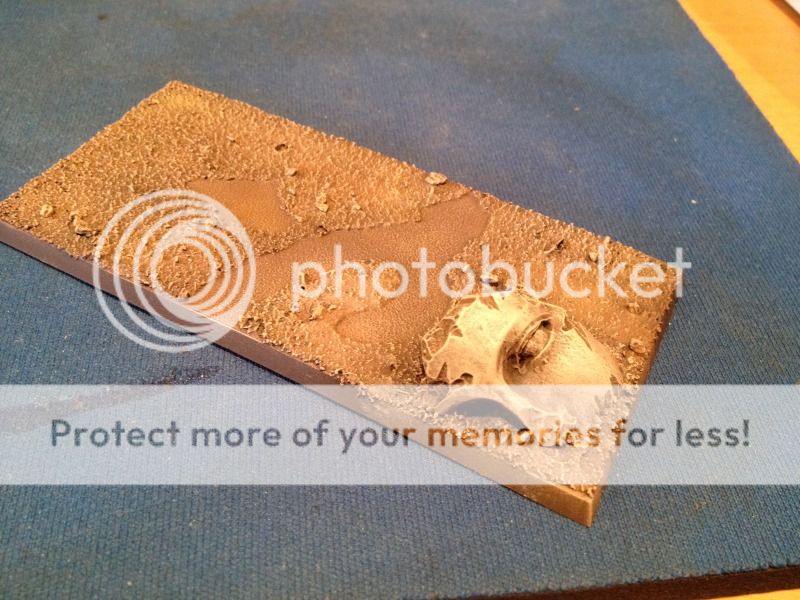
Please excuse the change in colour here - my photography is awful!!!!
Ok, the exciting part!
SNOW!
I painted everywhere I wanted snow to be Ceremite white. This is what will give the snow its colour.

Add whatever clumps/grass to the base at this point if you want them covered in snow. If not, add them last.

Cover the white parts with thick superglue and put on some Bicarbinate of Soda. You need a good thick covering of this extending to outside of the white area. This is the texture and thickness of the snow.

Once covered in Bicarbinate, use a thin superglue to lock in the snow and give it that slushy/wet look.
If the snow isn�t looking quite right, repeat the steps of thick glue, bicarb and then thin glue.
Don�t be afraid to get the bicarb/glue on the grass clumps as this will look quite natural snowfall.
Attach the model to the base and then Voila!
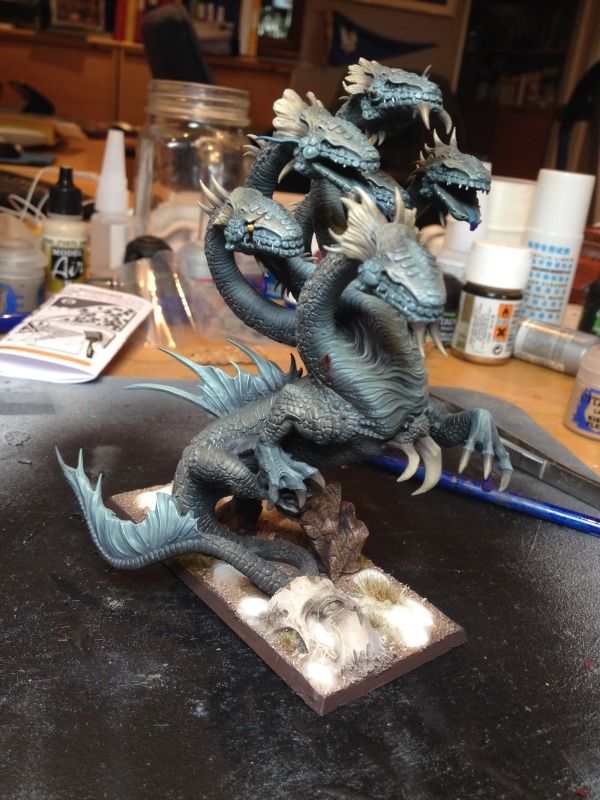


Hopefully you can gleam something from this. Again, apologies for it being mostly airbrushing, but this kind of model screams for it.
Any questions, please ask away and I will do my best to answer!
Regards,
Dreadboi
What our customers are saying...
Sign up for our newsletter - for the latest news and promotions
Element Games Team

Stockport Store and Gaming Centre

